2025-2026 Academic Catalog 2025-2026 Academic Catalog |
|
  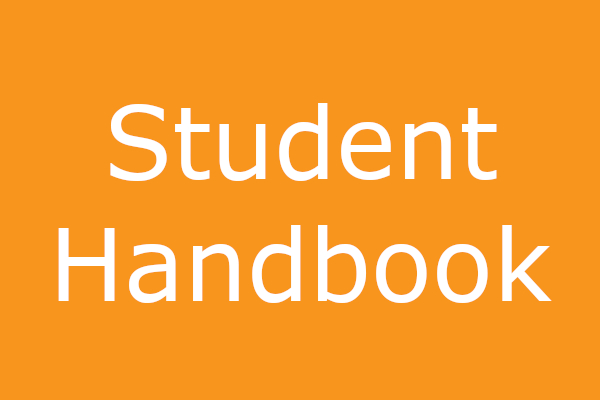 
The Ponce Health Sciences University Catalog serves as a comprehensive guide outlining the institution’s academic programs, policies, and services. It includes detailed descriptions of degree offerings, admissions requirements, accreditation statuses, tuition and fees, and student policies to support academic success and compliance with institutional and regulatory standards.
Have questions, concerns, or suggestions about the catalog? Please email them to catalog@psm.edu
Ponce Campus
|
San Juan Campus
|
 |
 |
St. Louis Campus
|
BVI Campus
|
 |
 |
Statement of Educational Services for Students with VA Study Benefit.
|
|
Ponce Health Sciences University is a school approved by the Puerto Rico State Approving Agency for the Ponce and San Juan Campuses, and the State of Missouri for the St. Louis Campus to provide academic training to students under the various GI Bill® programs. “GI Bill® is a registered trademark of the U.S. Department of Veterans Affairs (VA). More information about education benefits offered by VA is available at the official U.S. government website at http://www.benefits.va.gov/gibill.”
|
Previous Credits - 38 CFR 21.4253 (d)(3)
|
| For students who receive VA study benefits, the validation process is not optional; it must submit transcripts of previous credits so that the institution can evaluate the courses, validating those that can be validated, reducing costs and credits. The student must be notified, and there must be evidence in the student’s file. |
Equal Educational Opportunity Policy
PHSU, as both an educational institution and an employer, is committed to ensuring equality of opportunity, respecting human dignity, and promoting cultural and racial diversity. Accordingly, the University prohibits and will not engage in discrimination or harassment based on race, color, religion, national origin, ancestry, sex (male or female), age, marital status, familial status, political affiliation, disability, or veteran status. The University will continue to take steps to support and advance its mission and values. This policy applies to admissions, student affairs, employment, and access to and treatment in all PHSU programs and activities. This commitment is made according to applicable federal, state, and local laws and regulations.
Misrepresentation
Ponce Health Sciences University is dedicated to ensuring that consumer information is not misrepresented in our communication and marketing strategies. We define misrepresentation as follows:
Any false, erroneous or misleading statement an eligible institution, one of its representatives, or any ineligible institution, organization, or person with whom the eligible institution has an agreement to provide educational programs, or to provide marketing, advertising, recruiting or admissions services makes directly or indirectly to a student, prospective student or any member of the public, or to an accrediting agency, to a state agency, or to the Secretary. A misleading statement includes any statement that has the likelihood or tendency to deceive or confuse. A statement is any communication made in writing, visually, orally, or through other means. Misrepresentation includes the dissemination of a student endorsement or testimonial that a student gives either under duress or because the institution required the student to make such an endorsement or testimonial to participate in a program.
How to Use This Catalog
Three Ways to Locate Information
#1: Type what you are looking for in the “Catalog Search” box, located at the top left of this page.
#2: Click on “Advanced Search” to look for specific courses and/or programs.
#3: Choose from the navigation bar along the left side of the page.
Create Your Personal Portfolio
The My Portfolio feature allows you to save information in your own personal folder so you can go directly to it!
- Click on the My Portfolio link at the bottom of the left navigation bar.
- Then use the left navigation bar or the search box to find what you are looking for in the catalog.
- When you want to save a section, click the My Portfolio link at the top right of the page.
- The next time you go to your portfolio, your saved material will be there!
Need Help?
If at any point you have questions about how to navigate this catalog, just click on the Help link at the top right of the page.
|